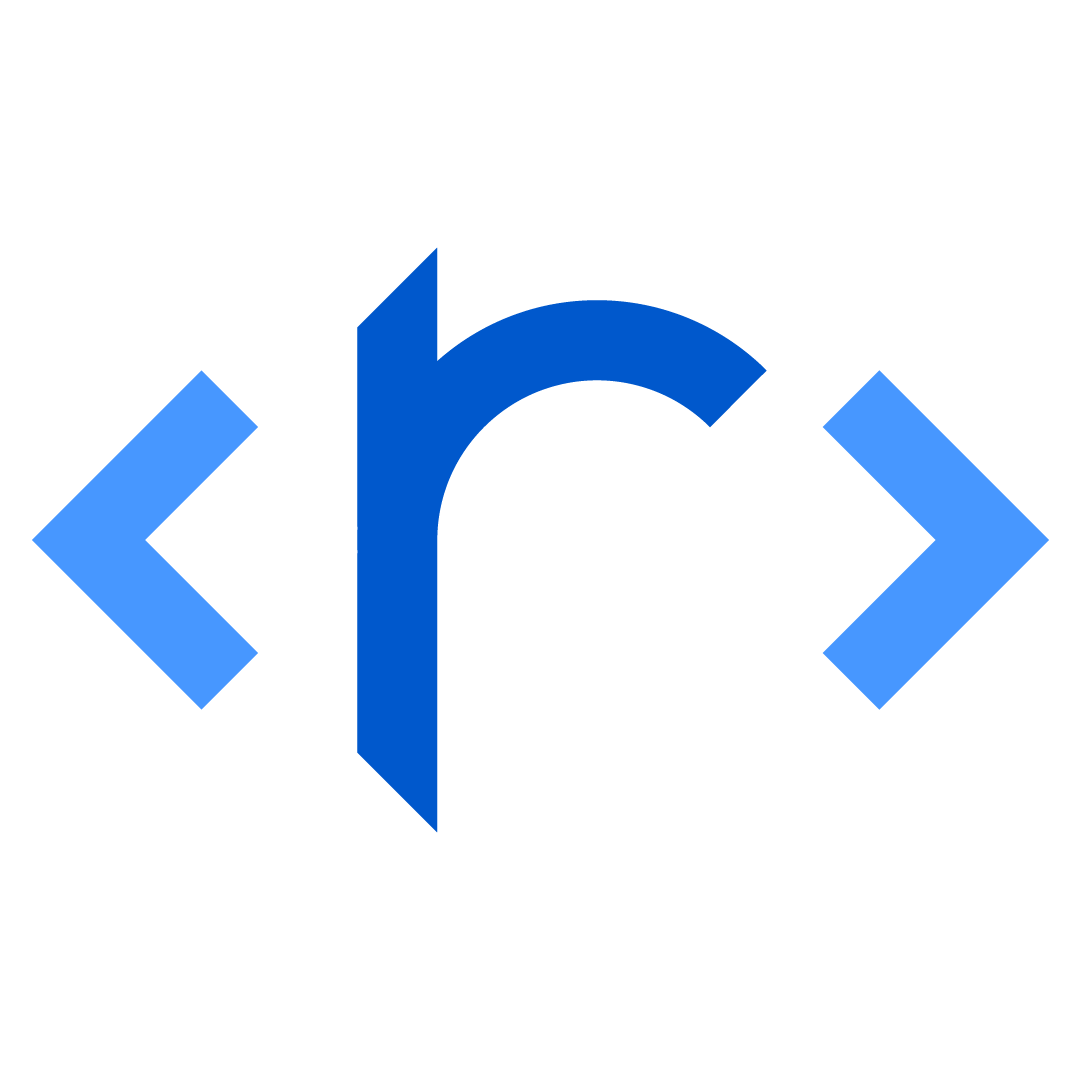Navigation Bar
The navbar is designed to reflect a minimalist and balanced layout that aligns with the overall calm, structured tone of the design system. Its clear visual hierarchy and deliberate spacing support intuitive navigation while maintaining a clean and unobtrusive presence across screen sizes.
<!-- Desktop NavBar -->
<nav class="desktop-default">
<div class="nav-internal-frame">
<!-- Logo Section -->
<div class="logo-nav">
<img src="../Assets/Logo/Logo Color White Background.png" alt="Logo">
<h6>Rahul Singh</h6>
</div>
<!-- Navigation Links -->
<div class="nav-items">
<a href="#" class="text-decoration-none fw-semibold">Home</a>
<a href="#" class="text-decoration-none fw-semibold">Work</a>
<a href="#" class="text-decoration-none fw-semibold">About</a>
</div>
<!-- Resume Button -->
<div>
<button class="btn btn-outline-primary">RESUME</button>
</div>
</div>
</nav>
<!-- Mobile NavBar -->
<div class="mobile-expanded">
<!-- Top Collapsed Nav Bar -->
<div class="mobile-collapsed-bar">
<div class="mobile-logo-wrapper">
<img src="../Assets/Logo/Logo Color White Background.png" alt="Logo">
<h6><a href="#">Rahul Singh</a></h6>
</div>
<div class="bx-menu-logo">
<i class='bx bx-menu fs-3'></i>
</div>
</div>
<!-- Drawer with nav links -->
<div class="mobile-nav-drawer">
<div class="mobile-nav-links">
<a href="#" class="mobile-nav-item active">Home</a>
<a href="#" class="mobile-nav-item">Work</a>
<a href="#" class="mobile-nav-item">About</a>
</div>
<button class="btn btn-outline-primary mt-3">RESUME</button>
</div>
</div>
/* Desktop Navigation */
.desktop-default {
display: flex;
height: 64px;
padding: 8px;
justify-content: center;
align-items: center;
border-bottom: 1px solid #AFBCCC;
background: var(--surface-light);
}
.nav-internal-frame {
display: flex;
max-width: 1040px;
padding: 0 16px;
justify-content: space-between;
align-items: center;
align-self: stretch;
width: 100%;
}
/* Logo Section */
.logo-nav {
display: flex;
align-items: center;
gap: 4px;
}
.logo-nav img {
width: 48px;
height: 48px;
}
.logo-nav h6 {
margin: 0;
}
/* Nav Items Section */
.nav-items {
display: flex;
align-items: center;
gap: 40px;
}
.nav-items a {
text-decoration: none;
font-family: var(--font-label);
font-size: var(--label-default-font-size);
font-weight: 500;
color: var(--text-body-default);
}
.nav-items a:hover {
color: var(--primary, #0d6efd);
}
/* End of Desktop Default Navigation Bar */
/* Mobile Navigation Bar */
.mobile-expanded {
display: flex;
width: 100%;
flex-direction: column;
}
.mobile-expanded a {
text-decoration: none;
color: var(--text-body-default);
}
.mobile-expanded a:hover {
text-decoration: none;
color: var(--text-primary);
}
/* Top Bar */
.mobile-collapsed-bar {
display: flex;
width: 100%;
height: 64px;
padding: 8px 12px;
border-bottom: 1px solid var(--border-default-light);
justify-content: space-between;
align-items: center;
flex-shrink: 0;
}
.mobile-logo-wrapper {
display: flex;
align-items: center;
gap: 4px;
flex: 1 0 0;
}
.mobile-logo-wrapper h6 {
margin: 0;
}
.mobile-logo-wrapper img {
width: 48px;
height: 48px;
}
/* Drawer */
.mobile-nav-drawer {
display: flex;
align-items: center;
max-height: 0;
overflow: hidden;
transition: max-height 0.3s ease;
flex-direction: column;
gap: 32px;
padding-bottom: 0;
background-color: var(--surface-light);
border-bottom: 1px solid var(--border-default-light);
}
.mobile-nav-drawer.active {
max-height: 500px;
padding-bottom: 32px;
}
/* Navigation Links Group */
.mobile-nav-links {
display: flex;
flex-direction: column;
gap: 0;
padding: 0;
justify-content: center;
align-items: flex-start;
align-self: stretch;
}
/* Single Link Item */
.mobile-nav-item {
display: flex;
height: 48px;
justify-content: center;
align-items: center;
gap: 8px;
align-self: stretch;
width: 100%;
border-bottom: 1px solid var(--border-default-light);
font-weight: 600;
padding: 0 16px;
font-family: var(--font-label);
font-size: var(--label-default-font-size);
font-weight: 500;
color: var(--text-body-default);
}
a.mobile-nav-item:hover {
background-color: var(--surface-primary);
}
a.mobile-nav-item.active {
background-color: var(--surface-primary);
}
.bx-menu-logo:hover {
color: var(--icon-primary);
cursor: pointer;
}
/* End of Mobile Navigation Bar */
Accessibility
The navbar is designed to support quick orientation and ease of access. A high-contrast, unobtrusive white background paired with bold, legible typography ensures strong readability across visual conditions. Key actions—like the primary call-to-action button—are embedded directly within the navigation bar to reduce effort and eliminate the need for scrolling, supporting both discoverability and efficiency for all users.